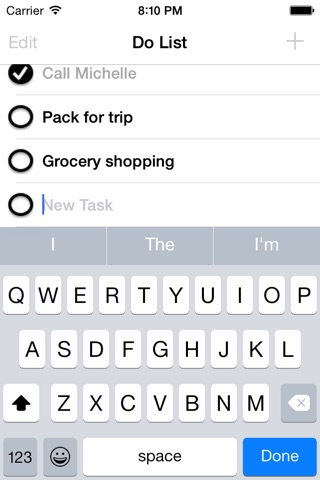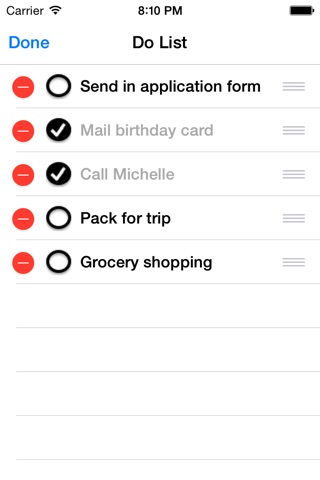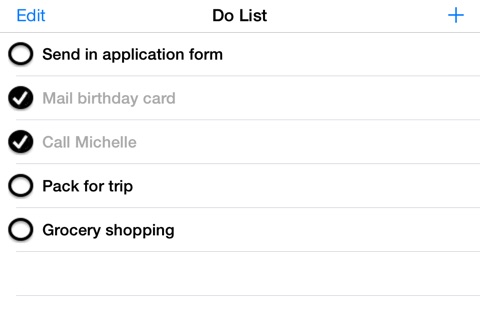Do List is a simple to-do list. Add tasks, sort them, tap to mark them as completed and swipe to delete. Just that. Simple.
Features:
• Quickly add a task when it comes to mind
• Easy to use: see what needs to be done, do it, check it off or delete it
• Easy to manage: add, edit, reorder, mark, delete tasks
• The icon on the Home screen shows the number of tasks remaining
• Tasks are ordered manually
• Supports portrait and landscape mode
Instructions:
• Add task: Tap +, type new task, tap Done.
• Check/Uncheck task: Tap checkbox beside task.
• Edit unchecked task: Tap the tasks words, type changes, tap Done.
• Delete task: Swipe left over the task, and tap Delete.
• Reorder tasks: Tap Edit button, move task to new position, tap Done.
• Edit button on the top lets you quickly delete several tasks or rearrange their order.